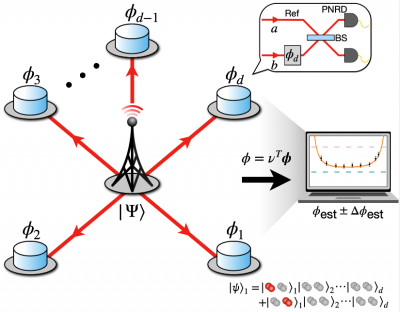Flameshot 13.2.0 has emerged as a significant update to the popular open-source screenshot tool, enhancing user experience with its cross-platform capabilities. This latest version streamlines the process of capturing and sharing screenshots, making it an invaluable resource for both personal and professional use.
Users can easily launch Flameshot, select the area they wish to capture, and employ various built-in annotation tools before saving the screenshot to their computer. The straightforward interface ensures that even those unfamiliar with screenshot tools can navigate it with ease.
Enhanced Features for Efficient Use
In addition to standard capture functionality, Flameshot 13.2.0 offers a range of editing tools. Users can add arrows, highlight text, blur specific areas, insert text, and create shapes such as rectangles or circles. These features allow for detailed annotations, making the tool especially useful for presentations, tutorials, or collaborative projects.
One of the standout features is the ability to upload screenshots directly to the cloud. With a single click, users can share their images via Imgur, generating a shareable URL that facilitates easy distribution. This feature is particularly beneficial for those who frequently share visual content across different platforms.
Command Line Interface for Advanced Users
For users who prefer a more technical approach, Flameshot 13.2.0 includes a command line interface (CLI) that allows for scripting and customization. This functionality enables users to integrate Flameshot into their workflow, creating key binds for quick access to various commands without the need to open the graphical user interface (GUI).
The tool’s flexibility makes it suitable for a wide range of applications, from casual users to professionals seeking efficient screenshot solutions. As an open-source project, Flameshot continues to evolve, with contributions from developers worldwide ensuring that it meets the diverse needs of its user base.
Overall, Flameshot 13.2.0 stands out as a powerful and user-friendly tool that simplifies the process of capturing and sharing screenshots. With its robust features and commitment to user experience, it solidifies its position as a leading option in the realm of screenshot applications.
For those interested in trying out Flameshot, it is available for download at a file size of 20.5 MB for the open-source version.