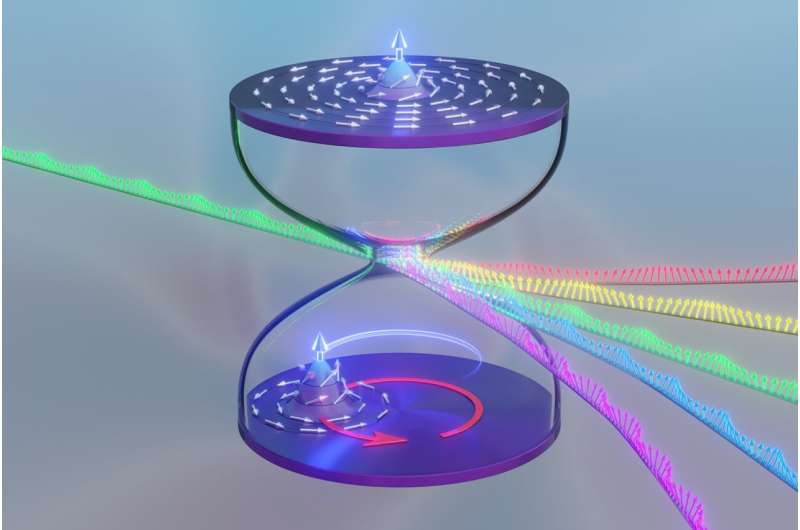Google’s NotebookLM has emerged as a versatile tool for various tasks, but it is essential to clarify its primary purpose: it is not a note-taking application. Users have begun to misunderstand its functionality, often treating it as a traditional note-taking app. This misconception is largely due to its name, which includes “Notebook.” However, its design and purpose are fundamentally different.
At its core, NotebookLM functions as an AI research assistant and a thinking partner. Unlike conventional note-taking apps, which provide blank pages for jotting down thoughts and organizing ideas, NotebookLM requires users to input information before it can be effective. When users search for NotebookLM online, the top result describes it as an AI Research Tool, highlighting its intended use as a facilitator for smarter thinking and time-saving during research.
Understanding the Limitations
One of the crucial distinctions between NotebookLM and traditional note-taking apps is that it lacks an inherent organization system. Note-taking applications are designed with features such as folders, tags, and notebooks that allow users to structure and categorize their thoughts over time. In contrast, NotebookLM offers a minimal organizational structure through its notebooks, which act more like containers for uploaded sources rather than a comprehensive system for managing ideas.
For instance, when using NotebookLM, users are required to create a new notebook or access an existing one to add sources. Yet, this does not provide the functionality of a folder system. Users must manually decide what content goes into each notebook, with no options for tagging or linking materials across different notebooks. This can quickly lead to disorganization, especially for users managing multiple projects or courses.
Utilizing NotebookLM for Note-Taking
Despite its limitations, some users may still wish to incorporate NotebookLM into their note-taking routines. For example, students managing several courses could use NotebookLM by creating separate notebooks for each subject and uploading relevant materials. This allows them to utilize the platform’s features, such as converting sources into podcasts or mind maps.
Nonetheless, it is vital to note that while NotebookLM can generate reports and summaries, these outputs occur after users have gathered their materials, unlike traditional note-taking, which begins with the act of writing and organizing. The Notes feature in NotebookLM allows for basic formatting options, but it still pales in comparison to dedicated note-taking apps like Notion or Evernote.
As a Computer Science major, one might find themselves using NotebookLM alongside standard note-taking applications. By pairing it with tools like Notion, Google Keep, or Apple Notes, users can effectively harness the strengths of both platforms. This approach enables individuals to capture ideas and manage information more seamlessly.
In summary, while NotebookLM offers innovative features for research and idea development, it should not be regarded as a traditional note-taking application. Users can benefit from its capabilities by understanding its intended use and integrating it with more established note-taking tools. For those interested in maximizing the potential of NotebookLM, resources are available through platforms like XDA to help create an effective workflow that combines the strengths of both types of applications.